Updated March 2024

As a writer who is also passionate about technology, I have a selection of writing tools and software that I like to use to write and map out my thoughts and ideas. Chances are, you do too!
Its not uncommon for us to start one task, just to get bored or overwhelmed a few minutes later. You could say it’s a common challenge for writers, artists, and deep thinkers.
We can get inspired at the strangest times. I will often have three ideas going at once, and scold myself for not writing them down. Thankfully, Speare is a writing tool that fits just this kind of need.
Enter Speare: the thought processor.
When I stumbled upon Speare, the idea of having multiple pages open to toss my thoughts at had a huge appeal. It was the kind of experience that fit the need I was looking for in an app. Therefore, I decided to give it a shot.
Speare is a thought-processor, a writing tool that allows you to take notes, create documents, organize ideas, write books, and more. Not all of your thoughts come to you at once, and while you can get your thoughts down on a piece of paper, notes usually get lost, disorganized, and tangled together. Speare is designed to solve that challenge by providing an intuitive interface to jot down your ideas.
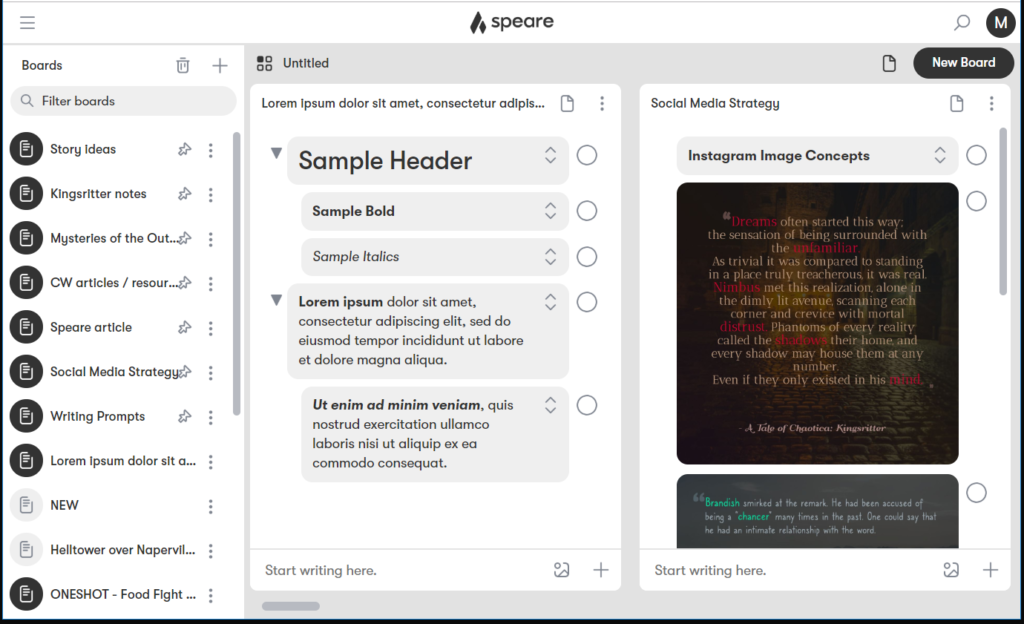
An Intuitive and Flexible Interface
The experience is unique from apps I’ve used in the past. I’m used to using word processors, or and sometime more complex software to better capture the big picture. Yet, notes can get lost in multiple layers of folders and categories. Speare doesn’t have that problem.
There is a key feature that separates it from other software: It employs workspaces which allow you to put multiple documents in front of you, side-by-side, at the same time. This allows you to better organize your work area, and record your thoughts between them. Its an experience I feel is lost in most other writing tools.
No clicking away. No digging around in folders. Just a swipe to the right and left, and a scroll or a search.
It’s an incredibly useful interface for brainstorming, note taking, recording thoughts and ideas, organizing those ideas, building articles or chapters, and plenty more.
Using the app for a few years, I’ve gotten a well-rounded idea of its capabilities. Enough to collect them into some pro’s and con’s.
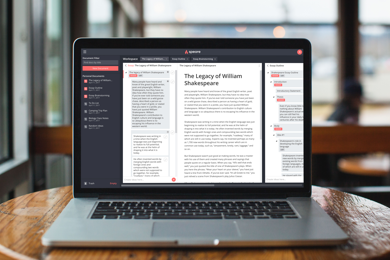
The Pros
Speare is available anywhere, and on the go! Since it is web-based, you can access your thoughts at any time, and write down new ones quickly. Its an excellent brainstorming tool!
Multi-platform goodness! Another benefit of it being web-based is that it will work on most major platforms, be it Windows, Mac, Linux, iOS, Android, and others.
Simple organization! By breaking up your thoughts into individual blocks, you can move and arrange your notes however you want. The interface is clean, and easy to work with!
Multiple boards! Want to categorize your thoughts across boards? Or break up your work into chapters, or even further into scenes? Speare gives you the capability of making it happen with a simple drag and drop.
Save as you go! All of your updates are saved as you work, so you don’t have to worry about losing your progress. You can even recover previous versions of your work!
Share and collaborate! Invite your friends and team members to work on a project together.
Publish your content! With connectivity to social media platforms, and web building tools like WordPress, it is an excellent tool for a blogger. *Wink!*
The pricing is not bad! At a pricing of $10 a month, billed annually at $120 a year, it’s inexpensive, considering the amount of value a writer could gain from its use.


The Cons
No stand-alone mobile app. No Android or iPhone app. So, if you’re using it as an on-the-go note taker, you need to create a bookmark icon instead.
No pre-built boards. There are plenty of articles on how to use Speare. However, you will have to use your imagination, and know your way around Speare in order to get the experience you want. Granted, you can get creative by opening a workspace for templates, and create them yourself.
Not for transferring visual media. I’ll admit, I cheated a bit and tried to use it for a day as an easy way to move images between one device and another. However, it’s not built for that. Any images I place on the platform are static, and unable to be downloaded. Which makes sense; Speare isn’t in the business of being an image sharing site.
Jack of all trades. Master of none. The biggest benefit for a tool like Speare is what features it provides as an overall note-taking and writing app. However, multiple apps exist on the market which fit in specific niches, from distraction-free writing, to heavily structured writing. Speare has been useful for my needs in note-taking and getting ideas down on digital paper, but it competes in areas where certain tools have specialized. It is a great tool that may not be for everyone. If you want to see for yourself, you can start your 14-day trial here!
Verdict: a solid writing tool for idea people!
Overall, Speare hits a specific place in my toolbox which I’ve come to find necessary for my writing habits. Writers are often told to shy away from their thought divergent ways, and to focus. It’s a testament of dedication to commit to single ideas for a length of time.
Inspiration can be hard to control. It doesn’t come at the most convenient of times. While single projects require zoning in, brainstorming requires one to embrace the chaos.
So why not use a writing tool that doesn’t try to force you to think a specific way, and instead lets you keep the flood-gates open?
Check out Speare at their website: https://speare.com/
If you enjoyed this article check out some of my other articles about writing!
- d100 City Encounters and Urban Sidequests - April 26, 2025
- Dirtbags! a Sci-Fi Shooter RPG: Gameplay Review! - March 23, 2025
- Nerds and Knights: a TTRPG “Nerd Nite” Presentation - February 28, 2025


